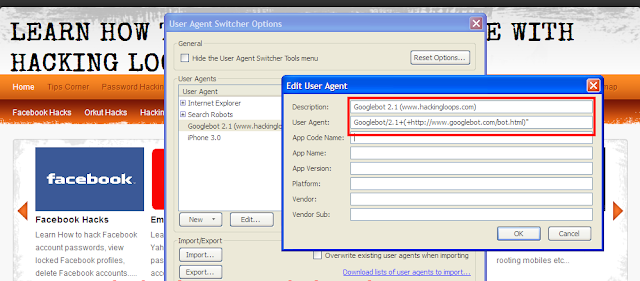Archive for 2013
Norton360,Internet Security & AntiVirus 2014(21.1.0.18) Full including Trial Resetter
Tuesday 31 December 2013
Posted by
Unknown
Tag :
Windows
![[Image: idRE6vlZCImlO.jpg]](http://i2.minus.com/idRE6vlZCImlO.jpg)
![[Image: ibvpOq1J0y7w4i.png]](http://i.minus.com/ibvpOq1J0y7w4i.png)
Norton 360 21.1.0.18
Norton Community Watch tracks virtually every file on the Internet
Defrag fixes common problems that can rob your computer of speed and power
Startup Manager frees up PC memory and fine-tunes settings, so your computer starts up faster
PC Tuneup removes unnecessary files to free up storage space and improve hard drive speed and reliability
Safe Web tells you if a website is unsafe before you visit it and it's too late
Parental Control helps you protect your kids from online dangers by giving you direct access to Norton Family
Scam Insight reviews a website's reputation and lets you know if it's safe to enter your personal informationNorton Internet Security
Automatic product downloads and installations
Insight + Optimized File Copy identifies safe files and only scans unknown files
Defrag fixes common problems that can rob your computer of speed and power
Startup Manager frees up PC memory
Safe Web for Facebook
Parental Control helps you protect your kids from online dangers
Anti-phishing technology blocks fraudulent "phishing" sites
Scam Insight reviews a website’s reputationNorton Antivirus
Say goodbye to viruses:
It's okay to blink, because we never do – SONAR technology and live 24x7 Threat Monitoring watch over your PC for any suspicious behavior to quickly identify threats.
Download away - we scan the files you download and eliminate online threats that we find.
Deep clean your PC - our powerful Threat-Removal Layer targets and scrubs out aggressive, hard-to-remove infections that less sophisticated products often miss.
Harness global power - only Norton can bring you the ultra-fast Network Defense Layer to block a multitude of threats before they can even touch your PC.
Protection from the future, available today - our exclusive reputation and behavior antivirus technology are so advanced that they can stop online threats that bad guys haven't even created yet.
Keep out trespassers - Browser Protection blocks unsafe websites that secretly download software that can steal personal information or take over your PC.
Shop, surf and visit social networks without worry:
It's easy to stumble into the wrong part of the web - we block "phishing" websites set up to trick you into leaking your passwords, credit card numbers or worse.
Facebook links are tempting – now you don't need to worry if a Facebook News Feed contains dangerous downloads or fraudulent links.
Protects your identity by securely storing and automatically entering your user names and passwords.
Engineered to go unnoticed - because great protection doesn't get in your way or slow you down:
Blazingly fast performance delivers fast browsing and file scanning.
Intelligent detection and quiet background operation block threats and won’t overload you with pop-up warnings or restart requests.
So smart, it scans and runs updates only when you’re not using your PC - with no need to reboot after updates.
Everyone's talking cloud. And with the new Cloud-based Norton Management, it’s easy to stay in control:
Lets you fix, update, renew or install Norton products on additional PCs without needing to track down the product key or install CD.
Works from anywhere over the Internet with a few simple clicks.
Norton Protection System - The 5 patented layers of protection detect and eliminate threats more quickly and accurately than other technologies.
Browser Protection - Proactively protects you by checking for and blocking online threats as your browser loads, to stop online threats before they can do damage.
SONAR Behavioral Protection & Live 24x7 Threat Monitoring - Stays ahead of, detects and eliminates threats that haven’t been invented yet by watching your PC for suspicious activity.
Threat-removal Layer - Targets and eliminates hard-to-remove threats less sophisticated products often miss.
Insight - Improves performance by identifying safe files and only scanning unknown files.
Download Insight - Protects you from dangerous applications before you install them by telling you if they are harmful or unstable.
Always up-to-date Product Version - Norton automatically sends you important product and feature updates throughout the year. The latest version installs without you needing to do anything.
Norton Management - Cloud-based controls let you fix, update, renew and install Norton AntiVirus over the Internet with a few simple clicks. It brings together your available Norton protection for other devices, like your Mac® computer, smartphone or tablet, in one place.
Bandwidth Management - Automatically adjusts Norton data usage updates when you connect to 3G networks to avoid using up your monthly data allotment or causing overage fees.
Norton Pulse Updates - Updates your protection every 5 to 15 minutes, without disrupting you.![[Image: ibaog0PiEbKziw.png]](http://i.minus.com/ibaog0PiEbKziw.png)
Norton 360™
Norton™ Internet Security
Norton™ AntiVirus
Trial Resetter
Quick Heal Total Security 2013 14.00 (7.0.0.1) Including Licence Keys
Posted by
Unknown
Tag :
Windows
![[Image: i7zDCvMUe3l1u.png]](http://i3.minus.com/i7zDCvMUe3l1u.png)
![[Image: ibvpOq1J0y7w4i.png]](http://i.minus.com/ibvpOq1J0y7w4i.png)
Code:
Quick Heal Total Security will help you protect your laptops and desktops and provides protection against all kinds of Internet or network-based threats.
Upon installation, it acts as a shield against viruses, worms, trojans, spywares and other malicious threats. It also provides security against new and unknown threats with Quick Heal's renowned DNAScan Technology.
Its improved Anti-Phishing feature ensures that you do not land on phishing sites when browsing the net. The Parental Control feature allows you to schedule Internet access for your children and its pre-configured restricted browsing ensures that children do not visit adult sites.
The PCTuner tool improves the overall efficiency of your system and the PC2Mobile Scan feature scans, detects and removes malwares from your mobile phones. It utilizes minimum system resources, thereby giving complete protection to your system without slowing it down.
Code:
AntiVirus:
The powerful virus detection engine of Quick Heal Total Security scans and removes viruses, worms, trojans and many other threats that may try to sneak into your system through removable drives, email attachments and Internet downloads.
AntiSpyware:
Spyware is malicious software that is installed on the system without the user’s knowledge to gather personal information of the user and to monitor the critical information such as user name, passwords, bank account details, credit card details etc. The AntiSpyware feature blocks spywares before they get installed on your PC. It also protects your privacy by detecting and cleaning spywares, and blocking their activities of identity theft automatically.
AntiMalware:
A new advanced malware scanning engine scans registry, files and folders at lightning speed to thoroughly detect and clean Spywares, Adwares, Roguewares, Dialers, Riskwares and lots of other potential threats in your system.
Anti-Rootkit:
Detects and cleans rootkits proactively by doing deep system scan. Scans running processes, registry and file system for any suspicious rootkit activity that is kept hidden in the system.
USB Drive Protection:
Malwares that spread by exploiting the autorun feature of removable devices are on the rise, and USB drives (memory stick, flash drive, portable hard drive) have now become carriers of autorun malwares. USB Drive Protection safeguards your system against such malwares by disabling the autorun feature.
Browsing Protection:
The Browsing Protection feature protects your computer from threats occurring through malicious websites.
Self Protection:
Self Protection feature protects Quick Heal files, folders, configurations and registry entries against malicious activities, and also from getting tampered.
Entertainment Mode:
Suppresses prompts across all Quick Heal modules and reduces system load which makes activities like playing games, watching movies or presentations uninterrupted without compromising the security of the computer.
Anti-Phishing:
Automatically scans all accessed web pages for fraudulent activity protecting you against any phishing attack as you surf the internet. Prevents identity theft by blocking phishing websites. So you can shop online, use Internet banking and surf the websites safely.
AntiSpam:
Blocks spam mails, phishing attack mails, junk mails and porn mails before they reach your inbox.
Firewall Protection:
Firewall Protection feature works silently in the background and monitors network activity for malicious behavior to ensure their elimination before the malwares can reach the system. The method of detecting malicious network activity is done by Intrusion Detection System and the method of preventing malicious network activity is done by Intrusion Prevention System.
Parental Control:
Parental Control is a new feature in Quick Heal that lets parents control the Internet activity for their children. It provides features that can restrict categories of websites or user-specified websites. It also allows parents to schedule Internet access for their children.
PC2Mobile Scan:
Virus attack is not just limited to PCs or Notebooks. In the fast paced mobile world, where people access the Internet using their mobile phones, virus attack on mobile phones is now another outlet for cyber criminals to spread malicious programs. Quick Heal Total Security provides the PC2Mobile Scan feature where you can scan, detect and delete malwares, viruses and spywares from your mobile phones.
PC2Mobile Scan supports following mobile phones:
Apple iPhone, Asus, BlackBerry, E-Ten, E-Volve, Fujitsu Siemens, LG, Mivvy, Motorola, Nokia, Panasonic, Samsung, Segam, Sharp, Siemens, Sony Ericsson, ZTC, HTC, I-Mate, HP, O2 and all the Windows Mobile phones.
Data Theft Protection:
Data Theft Protection prevents unauthorized copy of confidential or sensitive data from your PC. It blocks access to pen drive/CD writer or other USB storage devices from your PC. Using this feature, neither the system’s data can be copied to the removable drives nor the data from outside (removable drives) be copied to your system.
Secure Delete:
The Secure Delete feature permanently erases files from the hard drive, as opposed to the normal delete procedure, making it unrecoverable.
Disk Cleanup:
You have created a new folder, but forgot to add files in the folder. You created a shortcut to a location, and after a few days deleted the location, but not the shortcut. You’ve been surfing the net for quite some time now and the temporary Internet files have accumulated in the respective folder. All of these are invalid files or junk files that clutter your system hard drive and affects system performance. With the Disk Cleanup feature you can remove such clutter to free up disk space that can be used for other applications or for improving system performance.
Registry Cleanup:
It cleans invalid and junk entries from system registry and boosts system performance.
Duplicate File Finder:
Deletes duplicate files of pre-defined file categories, by searching for duplicate files on your computer. It conserves disk space by removing redundant files.
Defragmenter:
It defragments page-files, and registry hives that are used by applications, to improve the performance of the system.
Code:
Entertainment mode has been introduced. Using Entertainment
mode you will be able to play games, watch movies and use any
entertainment software without any interference by Quick Heal
and without reducing security of your computer.
To improve security against malwares, Quick Heal has come up
with Self Defense feature. Malwares are now targeting AntiVirus
and security softwares by deleting their important files,
registry entries. Quick Heal files, folders & registry entries
will be now protected. User, Malware or any other application
will not be able to tamper Quick Heal files, folders and
registry entries.
Web Browsing Protection has been introduced to prevent infections
from malicious websites.
Quick Heal will now automatically detect newly mounted removable
drives (e.g. Pen drive, USB Hard Drives etc.) and prompt you to
scan the drives.
Quick Heal Autorun Protection has been introduced to manage
autorun functionality of the PC and removable drives.![[Image: ibuhpzV0fT10fg.png]](http://i3.minus.com/ibuhpzV0fT10fg.png)
![[Image: ibaog0PiEbKziw.png]](http://i.minus.com/ibaog0PiEbKziw.png)
x32 [EXE]
x64 [EXE]
Licence keys:
0A0281N80519A4C8E287
0A01A1B9051991F88296
0A01C1YA0119B2R84226
0A02C1N6051956R8B277
0A0241WB081970F862C7
0A0251SE0519B1F8A287
0A0251WB0719C6F8A2C7
0A0281N80519A4C8E287
0A047149051995F8C239
0A0481BE0519E3F8D249
0A0481N10A1988F8E2C9
0A1C12YA2C0604841F86
0A1F12N525E602821F85
0A2A12WD23D601611F8A
0A2A122817E602331F87
0A2C12S819D601811F8A
0A2C12UC2B0604851R8A
0A2D12SD24E602931F85
0A3B12JD2C0604661F8B
0A3B12N91B0604461R87
0A3F12JA24E602951F84
0A4D12S605D601321F8B
0A4E12N71A0604681F8B
0A6C12NE1BE602771R86
ZBRMZ-E9YPX-YJ2OL-4JTGP
3XA14-OV3NA-P8CZA-FZNNC
996XT-Z6L47-JM1TK-1K1O4
POMON-MKNE9-N48HY-PTR8G
I8L9M-L39IG-4OYYI-XK8WI
LU4NR-UOEGS-LY4YN-91245
R71KG-GE38A-OQX4H-ULF5W
RFSXG-D8BSW-3MC3H-S9BZT
JYSIF-BPWW3-I83K1-21RNV
D75LY-LC1UF-1H7K5-CGLUH
SW7T9-WMJBC-TVVEF-Y1YV9
9CNK3-K1LME-YC32T-MAPGL
2VM53-IJ7QL-EXTJD-V164N
3VGAW-ZXTQ7-DEMWD-DAHEK
IMJI6-LNIIO-6RAQM-ZTUFC
Z2Y9Z-82KSQ-B9IE1-N3KYN
RLYTZ-7J6WX-QU9VL-WU1NP
V8H84-7Q4JP-94DVP-7BUUC
1JD5T-RGSB7-BW81J-TU8V4
HYTVN-FUUL9-GEFOY-H4YFG
JWYR7-NRM11-6DCH3-ZALF3
NJH6C-WERYD-NNHH8-BQFMP
SVE31-9OAF9-G15BH-WASNH
ABTTU-5II1V-UWJAG-KJI7S
2UTEU-4Z453-234GG-KVSKA
Microsoft Windows 8.1 Pro & Enterprise Final DVD ISO Direct Download
Thursday 19 December 2013
Posted by
Unknown
Tag :
Windows
So Guys,
Here is the Final DVD ISO direct download link for Windows 8.1 Pro VL and Enterprise both 32bit & 64bit
INFO
Before proceeding to further let me introduce some information about both version .
As you may know the Volume editions does not have the WMC [Windows Media Center] .
Both the Final DVD ISO are known as Windows 8.1 Pro Volume and Enterprise .
Only the Retail Editions contains WMC, but unfortunately in the final build (not RTM) Microsoft did not officially release any Retail Editions from their side .
Windows 8.1 Enterprise (x64) - DVD (English)
Windows 8.1 Enterprise (x86) - DVD (English)
Windows 8.1 Pro VL (x64) - DVD (English)
Windows 8.1 Pro VL (x86) - DVD (English)
See how to activate windows 8 , windows 8.1 HERE
Quote:RELEASE DATE: 10/17/2013
RTM BUILD: 6.3.9600.16384.WINBLUE_RTM.130821-1623
ROLLUP UPDATE BUILD: 9600.16404.WINBLUE_GDR.130913-2141
FILE: en_windows_8_1_enterprise_x64_dvd_2971902.iso
SIZE: 3,853,993,984 byte
SHA-1: AE792B2EF982DAC7391224B624EAB8D6340D78AB
MD5: 8E194185FCCE4EA737F274EE9005DDF0
CRC: 8C56C9E2
DOWNLOAD HERE:- http://goo.gl/pLxBVO
Windows 8.1 Enterprise (x86) - DVD (English)
Quote:RELEASE DATE: 10/17/2013
RTM BUILD: 6.3.9600.16384.WINBLUE_RTM.130821-1623
ROLLUP UPDATE BUILD: 9600.16404.WINBLUE_GDR.130913-2141
FILE: en_windows_8_1_enterprise_x86_dvd_2972289.iso
SIZE: 2,902,501,376 byte
SHA-1: 5EFB981C94E1223C85F3BB504D04E0642A85C1D4
MD5: BF620A67B5DDA1E18E9CE17D25711201
CRC: 13F1ACB4
DOWNLOAD HERE:- http://goo.gl/GkyXCr
Windows 8.1 Pro VL (x64) - DVD (English)
Quote:RELEASE DATE: 10/17/2013
RTM BUILD: 6.3.9600.16384.WINBLUE_RTM.130821-1623
ROLLUP UPDATE BUILD: 9600.16404.WINBLUE_GDR.130913-2141
FILE: en_windows_8_1_pro_vl_x64_dvd_2971948.iso
SIZE: 3,852,142,592 byte
SHA-1: CFCDF895679A5116F7F1C6406C20F99A1F850E49
MD5: F9AC831F06A760C722DF0DF34F1B9397
DOWNLOAD HERE:- http://goo.gl/vNhGQI
Windows 8.1 Pro VL (x86) - DVD (English)
Quote:RELEASE DATE: 10/17/2013
RTM BUILD: 6.3.9600.16384.WINBLUE_RTM.130821-1623
ROLLUP UPDATE BUILD: 9600.16404.WINBLUE_GDR.130913-2141
FILE: en_windows_8_1_pro_vl_x86_dvd_2972633.iso
SIZE: 2,900,871,168 byte
SHA-1: 9F1FCEC3B267EDB6F3BD02566BC889BB4A372BFD
MD5: 49B428D6FB1A1E53C0682AED76664C2B
DOWNLOAD HERE:- http://goo.gl/GiAlVw
See how to activate windows 8 , windows 8.1 HERE
Subway Surfers 1.16.0 Unlimited Coins Keys apk
Wednesday 18 December 2013
Posted by
Unknown
Tag :
Android
Subway Surfers 1.16.0 Unlimited Coins Keys apk
Unlimited coins and keys version of Subway Surfers V1.16.0 (London)
DASH as fast as you can!
DODGE the oncoming trains!
Help Jake, Tricky & Fresh escape from the grumpy Inspector and his dog.
★ Grind trains with your cool crew!
★ Colorful and vivid HD graphics!
★ Hoverboard Surfing!
★ Paint powered jetpack!
★ Lightning fast swipe acrobatics!
★ Challenge and help your friends!
★Join the most daring chase!
★A Universal App with HD optimized graphics.
By Kiloo Games and Sybo Games
What's New
★ Celebrate the Holiday winter time in England
★ Surf the snow-covered city of London
★ Expand your limited collections with the Snowflake board and Jamie, the curious photographer
★ Earn keys every day by watching a daily Holiday Video
★ Join the Weekly Hunt and unlock the Secret Holiday Gift
REQURIED
ANDROID 2.3.3 AND UP
What's New
★ Celebrate the Holiday winter time in England
★ Surf the snow-covered city of London
★ Expand your limited collections with the Snowflake board and Jamie, the curious photographer
★ Earn keys every day by watching a daily Holiday Video
★ Join the Weekly Hunt and unlock the Secret Holiday Gift
REQURIED
ANDROID 2.3.3 AND UP
Avast Internet Security 2014 With 3 Years License
Tuesday 17 December 2013
Posted by
Unknown
Tag :
Windows
![[Image: AVAST2014.png]](http://3.bp.blogspot.com/-gmzjbr3knOI/UqP_U-GvlqI/AAAAAAAABrk/9WZzpVZlFgs/s1600/AVAST2014.png)
⇨ ABOUT 2014 EDITIONS ⇦
Avast! Pro Antivirus is for people and companies that want a customized computer security package. Antivirus and internet protection components in avast! Pro Antivirus are built for easy integration with existing firewalls in users' home or work computers. Pro Antivirus has two major additions to the core protection elements in avast! Free Antivirus: the Script Engine and the Sandbox.
⇨ LATEST VERSION v9.0.2008 ⇦
Fixed issues with Metro apps (after update to Win 8.1)
Fixed occassional problem with playing sounds on the VPS toasters
Fixed issue with Outpost FW warning ("unsinged" driver)
CLICK BELLOW TO DOWNLOAD AVAST INTERNET SECURITY 2014
and
Head on to http://www.androidpit.com/how-to-download-apk-file-from-google-play
and try out the service yourself
Now many people must be aware of the fact that whatsapp is free only for a year and after which you have to pay 0.99USD per year to use the app. This is the only limitation to this app.
But wait!! I can help you with this limitation too as this article of mine will give you various methods about how to make whatsapp free for lifetime.
![[Image: whatsapp.png]](http://s6.postimg.org/lx2t50s4x/whatsapp.png)
Method 1
Requirements:
Android device.
iOS device like iPhone, iPad.( borrow from friends or elsewhere).
whatsapp installed on both the devices.
Steps:
Delete whatsapp from the android device.
Now download whatsapp on the iOS device (whatsapp should not be pre-installed in it).
Install whatsapp on iOS and verify it with your phone number on which you will receive the confirmation message. (The number should be the one which you will use in your android device).
Check whether whatsapp is working or not. You’ll receive a 10 years of free subscription.
Now remove whatsapp from that iPhone and install it in any device i.e. an android, blackberry or windows etc.
You have whatsapp lifetime subscription on your device too.
-----------------------------------------------------------------------------
Method 2
Requirements:
Android device.
Gmail installed in the android device.
Whatsapp installed in the android device.
Steps:
Once your trial period is finished, uninstall the whatsapp.
Now go to “Gmail” and create a new Gmail id.
Once you are done with it. Go to “Google play store”.
Click on the “settings” icon given on the right hand corner at the top.
Go to “account settings”.
Change the new Gmail id with the older one.
Download whatsapp once again.
Now open and sign in to whatsapp account.
You will have to apply this method after every year.
-----------------------------------------------------------------------------
Method 3
Requirements:
Android device.
Whatsapp installed in that android device.
Steps:
Open your whatsapp account.
Go to the “settings”.
Now click on the account stings.
Click on “delete my account.”
It will ask for your phone number.
Give your number there and click on “delete my account”.
You are no longer on whatsapp.
Now create a new account for whatsapp messenger as done previously.
Check the expiry date of the new whatsapp by going to “settings” after which click on “account” and then “payment info”. You’ll see that your whatsapp validity is extended.
![[Image: SC20131212_231706.png]](http://s6.postimg.org/4z8dwx84x/SC20131212_231706.png)
So these were the various techniques giving the answer to how to make whatsapp free for lifetime. Though these are not quite clever tricks but these are just messy methods to save a little amount of your hard earned money.
But wait!! I can help you with this limitation too as this article of mine will give you various methods about how to make whatsapp free for lifetime.
![[Image: whatsapp.png]](http://s6.postimg.org/lx2t50s4x/whatsapp.png)
Method 1
Requirements:
Android device.
iOS device like iPhone, iPad.( borrow from friends or elsewhere).
whatsapp installed on both the devices.
Steps:
Delete whatsapp from the android device.
Now download whatsapp on the iOS device (whatsapp should not be pre-installed in it).
Install whatsapp on iOS and verify it with your phone number on which you will receive the confirmation message. (The number should be the one which you will use in your android device).
Check whether whatsapp is working or not. You’ll receive a 10 years of free subscription.
Now remove whatsapp from that iPhone and install it in any device i.e. an android, blackberry or windows etc.
You have whatsapp lifetime subscription on your device too.
-----------------------------------------------------------------------------
Method 2
Requirements:
Android device.
Gmail installed in the android device.
Whatsapp installed in the android device.
Steps:
Once your trial period is finished, uninstall the whatsapp.
Now go to “Gmail” and create a new Gmail id.
Once you are done with it. Go to “Google play store”.
Click on the “settings” icon given on the right hand corner at the top.
Go to “account settings”.
Change the new Gmail id with the older one.
Download whatsapp once again.
Now open and sign in to whatsapp account.
You will have to apply this method after every year.
-----------------------------------------------------------------------------
Method 3
Requirements:
Android device.
Whatsapp installed in that android device.
Steps:
Open your whatsapp account.
Go to the “settings”.
Now click on the account stings.
Click on “delete my account.”
It will ask for your phone number.
Give your number there and click on “delete my account”.
You are no longer on whatsapp.
Now create a new account for whatsapp messenger as done previously.
Check the expiry date of the new whatsapp by going to “settings” after which click on “account” and then “payment info”. You’ll see that your whatsapp validity is extended.
![[Image: SC20131212_231706.png]](http://s6.postimg.org/4z8dwx84x/SC20131212_231706.png)
So these were the various techniques giving the answer to how to make whatsapp free for lifetime. Though these are not quite clever tricks but these are just messy methods to save a little amount of your hard earned money.
How to bypass registration on forums to view content
Saturday 26 October 2013
Posted by
Unknown
Tag :
Windows
Requirements:
1. Mozilla Firefox
2. User Agent Switcher add on
3. Add On default user Setting
Steps to bypass registration on forums:
1. Use Mozilla Firefox for using this trick.
2. Now got to Tools tab in Mozilla Firefox and then select Add On.
3. Now download User Agent Switcher and Install It. Then it will ask for restarting web browser. Just restart your Firefox.
4. Now Go to Tools in Mozilla Firefox and then go to User Agent Switcher and select edit user agents.
5. Now there Enter the Information carefully:
Then click on OK. Sample screenshot shown below:
6. Now close that and Again go to Tools in Firefox and then to User Agent Switcher and there select Googlebot 2.1(www.hackingloops.com).
7. You are done now. Now browse almost all forums without registration.
Drawback or Limitation:
Forums that has locked the bots from browsing their data cannot be bypassed using this hack. Also forums that uses noindex meta tag also cannot be bypassed using this trick.
1. Mozilla Firefox
2. User Agent Switcher add on
3. Add On default user Setting
Steps to bypass registration on forums:
1. Use Mozilla Firefox for using this trick.
2. Now got to Tools tab in Mozilla Firefox and then select Add On.
3. Now download User Agent Switcher and Install It. Then it will ask for restarting web browser. Just restart your Firefox.
4. Now Go to Tools in Mozilla Firefox and then go to User Agent Switcher and select edit user agents.
5. Now there Enter the Information carefully:
Description : Googlebot 2.1 (www.hackingloops.com)
User-Agent : Googlebot/2.1+(+http://www.googlebot.com/bot.html)"
6. Now close that and Again go to Tools in Firefox and then to User Agent Switcher and there select Googlebot 2.1(www.hackingloops.com).
7. You are done now. Now browse almost all forums without registration.
Drawback or Limitation:
Forums that has locked the bots from browsing their data cannot be bypassed using this hack. Also forums that uses noindex meta tag also cannot be bypassed using this trick.
Commands in Demand , All useful Windows commands, settings on 1 click
Friday 25 October 2013
Posted by
Unknown
Tag :
Windows
Commands in Demand provides non-technical users with easy access to
more than 150 Windows commands and features that can be hard to find or
time consuming to get to. The program includes shortcuts to terminate
non-responsive applications, restart Windows Explorer, view/clear the
clipboard, open a command prompt in a selected folder, access system
folders, view TCP/IP configuration settings, etc.
It has a selections menu (sections) according to were its commands
are related. If a command is related with more than one section and in
order to be less confused, you may find the same command buttons more
than one times.
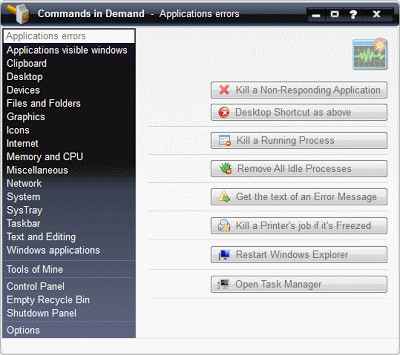 |
Here are some of the commands that are available in your demand:
» Applications’ Shortcuts creator to minimize apps in the SysTray
» Clipboard real-time Editing
» Color Sample Picker
» Command Prompt starter in any folder of the System
» Desktop Icons Refreshing
» Desktop Shortcuts Copy to a desirable folder
» Device Manager with Hidden Devices
» Hide / Show Desktop Icons
» Icons Extraction from files
» Images Conversion of known formats
» Internet Searching with Two Engines simultaneously
» List Alphabetizer Application
» Memory and CPU Info
» Memory Instantly Cleaning
» Non-Responding Applications Killing
» Running Processes Killing
» Safely Removal of USB Drives
» Screenshots of whatever is visible
» System Drives Quick Cleaning
» System instant General Refresh
» System’s Clock Hiding
» System’s Volume Mute
» Taskbar Hiding
» Transparency Level to the Active window
» Transparency Level to the Taskbar
» URL Shortcuts creation
» User’s and Common System Folders browsing
» Windows commonly used and hidden applications starter
» WinLogoKey shortcuts simulator
Hey Guys,Today I am going to tell you about "How to create a Autorun.inf file for USB drives or simply CD drives"
so that it can execute programs. Programs can be viruses, keyloggers,
rats or simply normal services that you want to execute automatically
whenever user open his/her pendrive or USB drive. Its the easiest way to
spread your programs to schedule, so that they can execute by itself
without any user interaction.
Creating a simple or complex autorun file for your pendrive or USB drive.
Note: You can also follow these instructions when making a CD. You just have to burn it on the cd.

When
you plug a USB or pen drive in, you might be interested in making a
program, or other things happen as soon as you plug in. The way you
accomplish this is through the Autorun.inf file. The autorun.inf file is
located in the root of the usb drive and tells Windows what to do
automatically.
This autorun can be used for good things and also for bad things depending on what you like. I am Destructive Mind, so i use it to run my coded viruses and keyloggers to execute automatically by themselves as soon as user open folder or simply opens pen drive or usb drive.
This tutorial covers:
This autorun can be used for good things and also for bad things depending on what you like. I am Destructive Mind, so i use it to run my coded viruses and keyloggers to execute automatically by themselves as soon as user open folder or simply opens pen drive or usb drive.
This tutorial covers:
- Creating a USB Autorun.inf
- Changing label\icon of thumbdrive
- Making a new option appear in the autorun menu
- Making programs automatically run when plugged in
So Read On How to create Autorun.inf file...
Creating a USB Autorun.inf :
To
create an autorun file, open Notepad and save ‘autorun.inf’’ (with
quotes) and save it to the root of the drive. All it needs to have is in
the first line;
[autorun]
[autorun]
Changing label\icon of thumbdrive:
Follow the steps in Creating a USB Autorun.inf. Before you save it, type this in in this order!
[autorun]
icon=myicon.ico
label=MyLabel
And save. Make sure the icon file is in the root of your drive.
[autorun]
icon=myicon.ico
label=MyLabel
And save. Make sure the icon file is in the root of your drive.
Making a new option appear in the autorun menu:
Right, so make your autorun file and type this into Notepad:
[autorun]
icon=default
label=[yourlabelhere]
action=programname.exe
Save it and exit. Once again, the program has to be in the root. Now, when you plug it in, the option should appear in the menu.
[autorun]
icon=default
label=[yourlabelhere]
action=programname.exe
Open Program
Save it and exit. Once again, the program has to be in the root. Now, when you plug it in, the option should appear in the menu.
Making programs automatically run when the USB is plugged in:
Follow the same instructions
[autorun]
Icon=default
label=YourLabelHere
open=programname.exe
[autorun]
Icon=default
label=YourLabelHere
open=programname.exe
And that’s it for this tutorial! Your Autorun program is ready to execute whatever you want. Here i have written to execute a simple program called programname.exe




.png)